Ease on OpenSolar
Ease on OpenSolar
Save time and close more commercial deals when you include Smart Ease payment solutions in every OpenSolar proposal. Here’s how to get started.
Click Control in the top menu and select Pricing & Payments.
Select Payment Options from the dropdown menu.
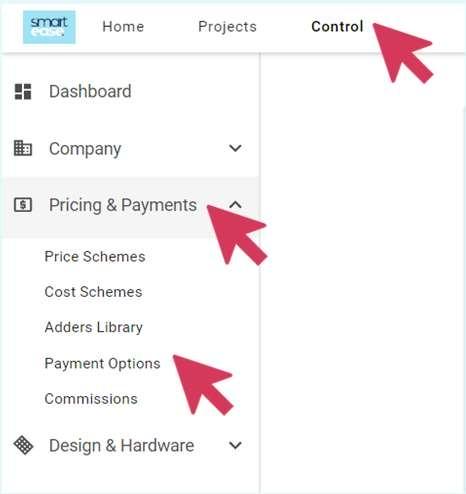
Locate the Smart Ease tab on the right and click the Import Products button.
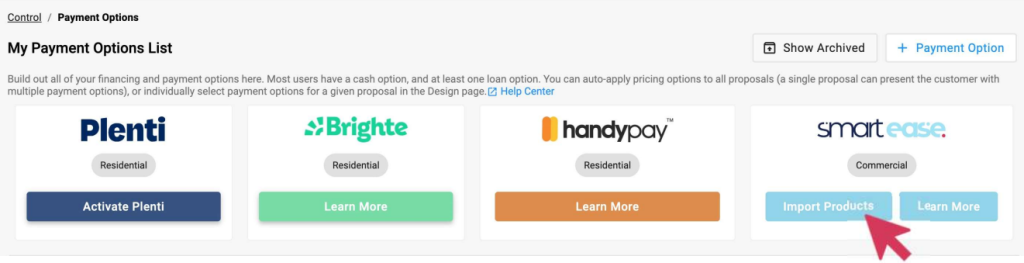
Select from the available Smart Ease payment options. We suggest adding the Smart Ease 7-year Hire Purchase as a minimum.
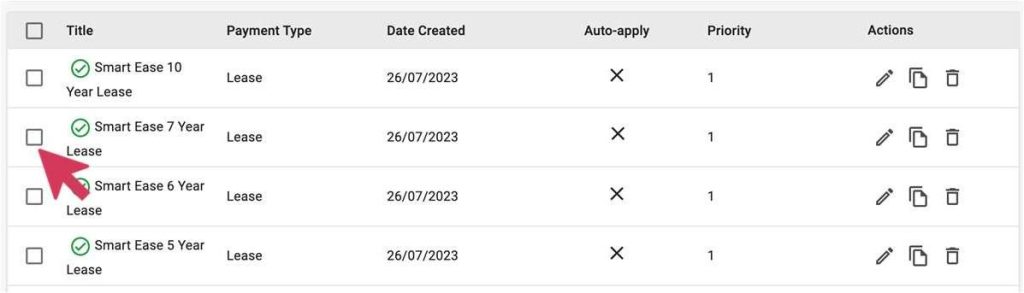
To make one payment solution the default offering on all proposals, click the pencil icon to Edit that payment option.
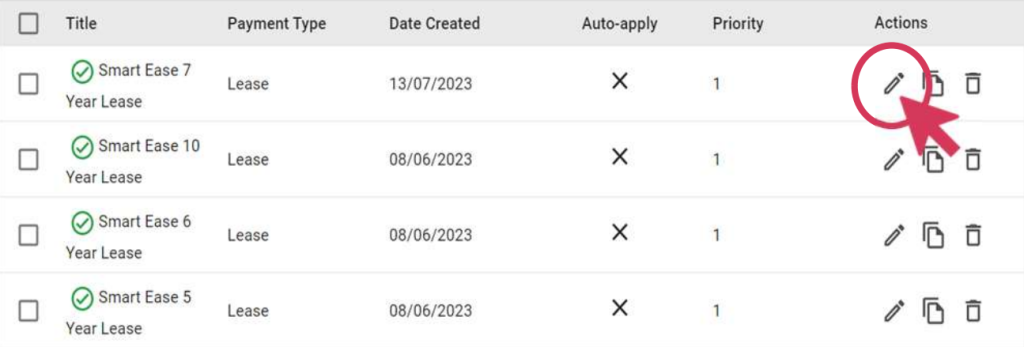
Next, toggle the Auto Apply button to ‘on’ and click Save
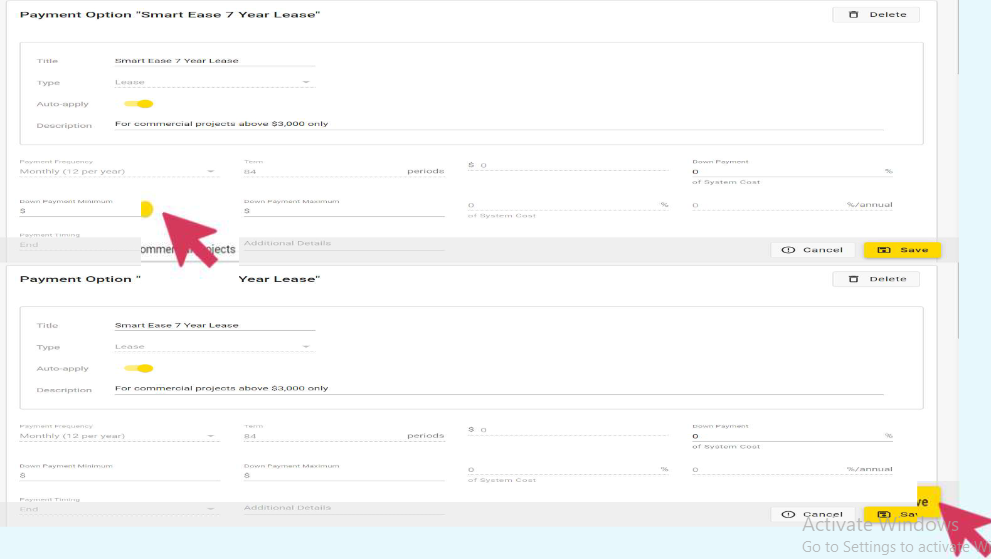
Once you’ve made your selections, navigate back to the Payment Options screen. You will see the pre-selected Auto Apply options in the list.
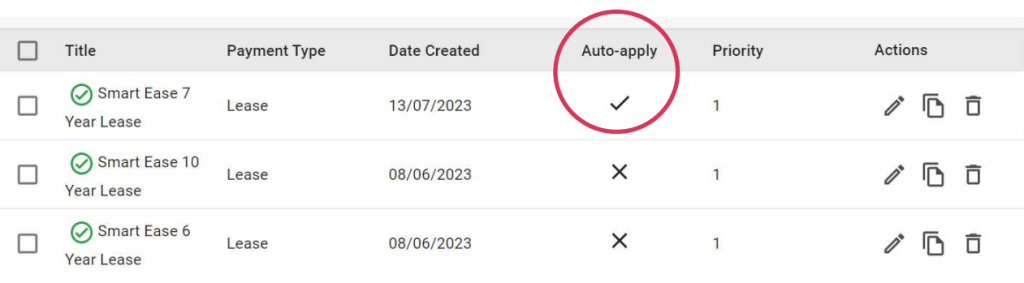
Ready to know more?
